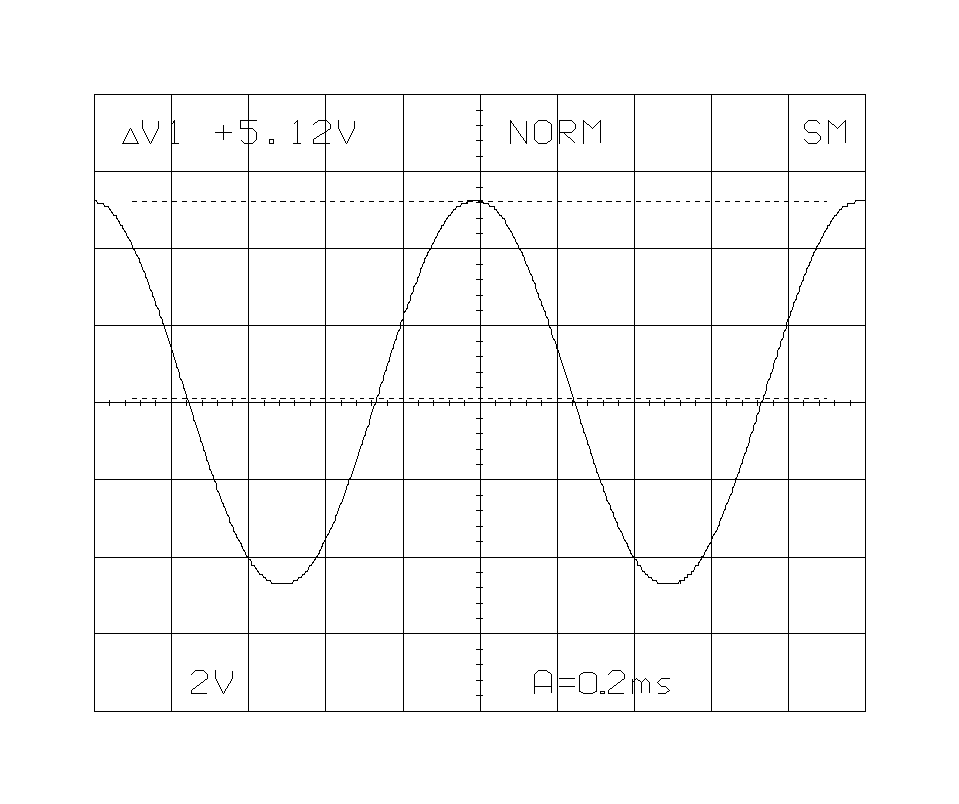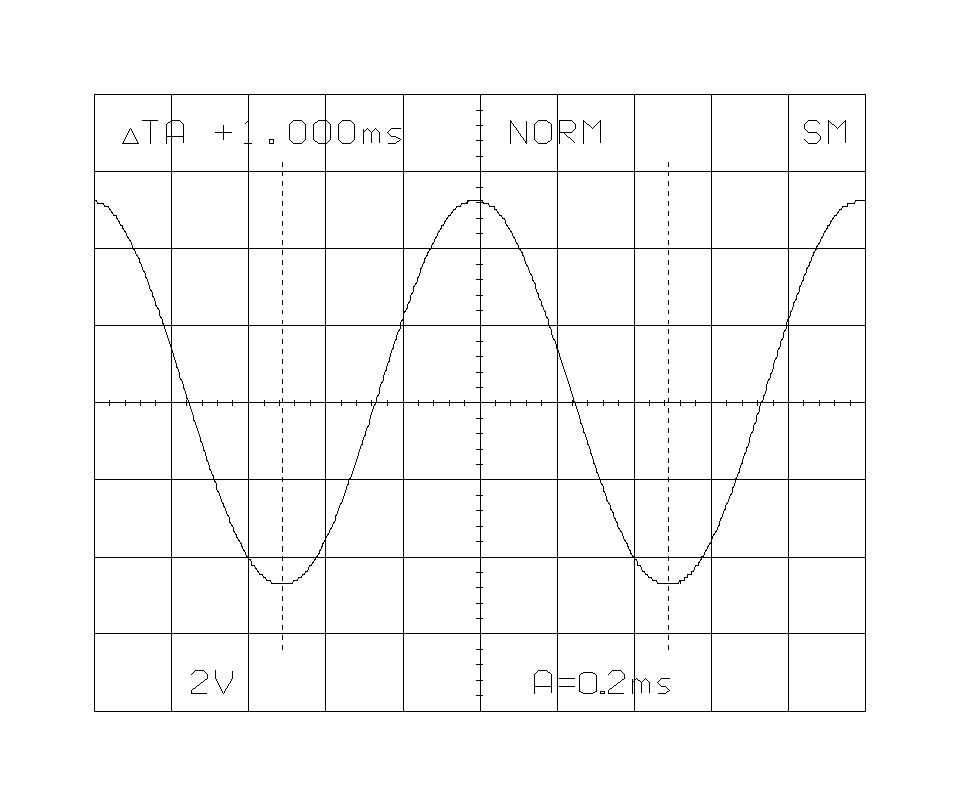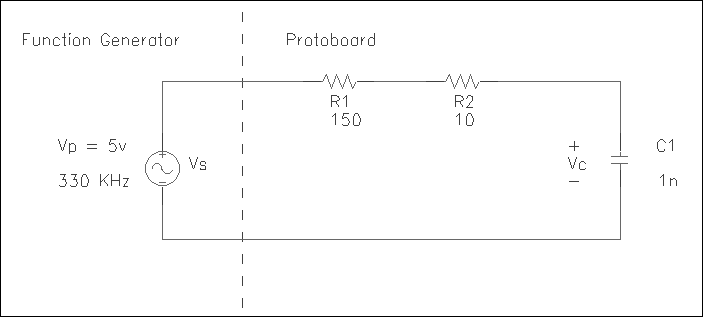EE 101 Pre-Lab Exercise 5 SHOW ALL YOUR WORK AND INCLUDE THE PROPER UNITS! The exercises and problems listed are from your textbook. 1. Do Exercise 5.1, page 214, parts a and c only. 2. Do Exercise 5.2, page 214. Also, sketch the waveform. 3. Do Problem P5.1. (Hint: P = VI = V(V/R) = V2/R) 4. Do Problem P5.2. (end of pre-lab)
EE 101 Lab Exercise 5: Introduction to the Oscilloscope and Function Generator The purpose of this lab is to familiarize the student with the basic functions of the oscilloscopes and function generators in the analog lab. 1. (You will be guided through each step outlined here by the lab instructor). a. Turn on the oscilloscope. Attach a scope probe/micro-hook adapter to the Channel 1 BNC input connector. b. On the oscilloscope, set the following controls. Channel 1 Volts/Division = 2 On the bottom of the screen, if you see a "P10X", then you must adjust the scope to expect the 1X setting on the probe. Do this by holding down the lever in the Variables section and turning the knob to the left until the 10X symbol goes away. c. Turn on the function generator. Attach a BNC to alligator cable to the output connector (be careful not to attach it to the Sync (TTL) output). Attach the red alligator clip to the oscilloscope probe and the black alligator clip to the ground lead on the oscilloscope probe. d. You will now configure the function generator to output a 10Vpp, 1KHz sinusoidal wave. Use the output arrow to select the sinusoidal wave pattern. Highlight the Frequency option (FREQ under Display/Modify) and use the range and modifier controls to input a frequency of 1 KHz. Highlight the Amplitude option (AMPL) and adjust Vp for 5 volts. e. You should now see a sinusoidal wave on the oscilloscope. If you don’t, ask for help. The problem may be with some oscilloscope settings, some "buried" function generator settings, or the physical connection. On the oscilloscope, adjust the intensity and focus controls to your liking. f. Center the sinusoidal wave on your scope. To do this, press the Channel 1 ground (GND) button and then use the Channel 1 vertical position knob to place the flat line on the horizontal axis. Release the ground button to re-display the waveform. g. Since the cosine wave is the standard for sinusoidal wave patterns, adjust the horizontal position of the wave so that the positive peak amplitude intercepts the vertical axis. Accomplish this by pressing the Variables lever several times until H POS is highlighted. Then, use the Variables knob to move the waveform to the correct position.
You should now have a stable cosine wave with an amplitude of 5 volts, a phase shift of 0 degrees, and a frequency of 1 KHz (equation 1) displayed on the oscilloscope. Have a lab TA verify this at this time.
v(t) = 5cos(2 p*1000t + 0o) volts (1)2. Using the cursors The oscilloscopes are equipped with a set of horizontal and vertical cursors to aid in obtaining measurements. Figure 1 shows the horizontal cursors in a position to measure the peak voltage of the signal, Vp.
Figure 1: Cursor position for measuring Vp (5.12 volts)
a. Establish the cursors as they are in Figure 1. Once you have done this, have a lab assistant verify your display on the oscilloscope. In the Variables section on the oscilloscope, press the lever down several times until measure is highlighted. Continue pressing the lever until the cursors are horizontal. To "activate" a cursor so that you can move it, press the cursor button until a triangle appears on the end of the cursor line. Then, use the variable knob to position this line on the horizontal axis. Press the cursor button again until the other cursor line is activated. Position it at the peak of the curve, as shown. The difference in voltage between the two cursors is given at the top of the screen. Another way to read the peak voltage is to count the vertical divisions between ground and maximum voltage, and to multiply by the voltage per division value (2.6 divisions times 2 volts/division = 5.2 volts). b. Figure 2 shows the cursors in position to measure time differences. Specifically, the period of the waveform is measured to be 1ms (for a frequency of 1 KHz).
Figure 2: Cursor position for measuring T (1 ms) Using the variable controls, measure the period of the waveform (as shown in Figure 2). Similarly, measure the frequency. Show both measurements to a lab assistant. 3. Given equation 2 -
v(t) = 5cos(62832t + 0o) volts (2) a. What is the frequency of the waveform, in hertz? What is Vp? b. Adjust the function generator to output the waveform in equation 2. Display the waveform on the oscilloscope so that one period takes up most of the screen, as in Figures 1 and 2. c. With the cursors, measure Vp and Vpp and record these values in your lab book. d. With the cursors, measure the frequency of the waveform and record this value in your lab book. e. With the cursors, measure the period of the waveform. Record this value in your lab book. Next, print out a copy of the oscilloscope screen and paste it into your lab book. To print from an oscilloscope, storage mode should be on. Freeze the waveform by pressing the Hold button and then press the Plot button. The plot button will stay lit for awhile. Once the light goes out it will take another few minutes for your plot to arrive at the printer. To identify which printout is yours, look at the header on the plot. If you are working at station 2, the header will read "Plot from ttyC2". A plot from station 3 will have the header "Plot from ttyC3" and so on.
4. Build the circuit in Figure 3.
Figure 3 Note that you do not have to use the protoboard’s power supply to excite the circuit. The function generator is providing the voltage source. Hook one oscilloscope probe (Channel 1) to the red alligator clip coming from the function generator and the other oscilloscope probe (Channel 2) to the node that connects the capacitor to the 10W resistor. On your oscilloscope, display both the Vs and Vc signals simultaneously. To do this, first press the Dual button and make sure the Channel 2 Invert button is not pressed in. Make sure that the volts/division settings are the same for both channels. Also, set the ground reference for each channel as you did for Channel 1 earlier in this exercise. a. Once the Vs and Vc waveforms are properly displayed, use the vertical cursors to measure the time difference between the two. Convert this to degrees and write a sinusoidal formula for Vc. b. Print out a copy of the oscilloscope screen as it was used in part 4a.
Questions 1. Is there a difference between peak-to-peak voltage and peak voltage? Justify your answer with an explanation. 2. Given the waveform below:
At 5 volts/division, what is the peak voltage? The peak-to-peak voltage? VRMS? What would be the peak voltage, peak-to-peak voltage, and VRMS be at 2 volts/division? 3. If a waveform is found to have a period of 10ms, what is the frequency? If the frequency of a waveform is 25 KHz, what is the period? 4. Describe the relative position the cursors should be in if you wanted to measure the peak voltage of a periodic sinusoid. Describe their position if you wanted to measure the period of the waveform. Describe their position if you wanted to measure the peak-to-peak voltage of the waveform. |