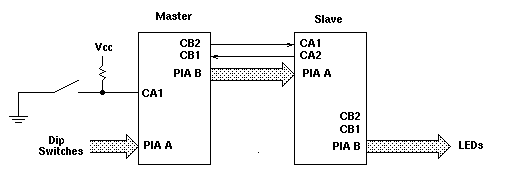
Figure 1: Connection of two HC11 EVBU boards for parallel communication.
When the switch is pressed, the falling edge should generate a interrupt. In the interrupt service routine, the master will read the dip switches connected to its PIA Port A, send that number to the slave over its PIA Port B, and wait for the the acknowledgment that the slave has read the data. It will then return from the interrupt service routine.
An interrupt will be generated when the slave receives data on its PIA Port A. In the interrupt service routine, the slave should read the value from PIA Port A, change a global variable which will control the display mode, and change the RTI interrupt rate.
- The time from the falling edge on CA1 to new data on the master's
PIA Port B. This is how long it takes the master to get into the IRQ
interrupt service routine, read PIA Port A, and send the data to PIA Port B.
- The time from the master's E clock going low to new data on the
master's PIA Port B. This is time tPDW on the MC6821 data sheet.
- The time from new data on the master's PIA Port B to CB2 going
low. This is time tDC on the MC6821 data sheet.
- The time from the master's E Clock going high to CB2 going
low. This is time tCB2 on the MC6821 data sheet.
- The time from the master's E Clock going high to CB2 going
high. This is time tRS1 on the MC6821 data sheet.
- The time CB2 is low. This is time PWCT on the MC6821 data
sheet.
- The time from the slave's CA1 going low to the slave's IRQ
going low. This is time tRS3 on the MC6821 data sheet.
- The time from the slave's E clock going high to the slave's
IRQ going high. This is time tIR on the MC6821 data sheet.