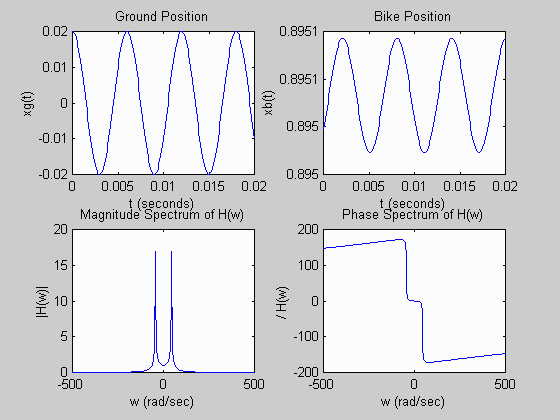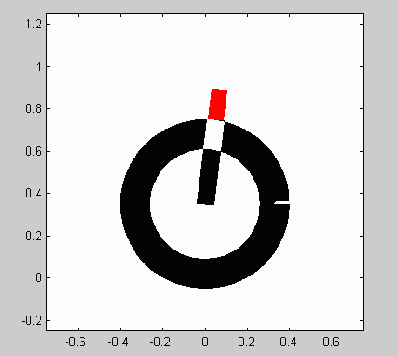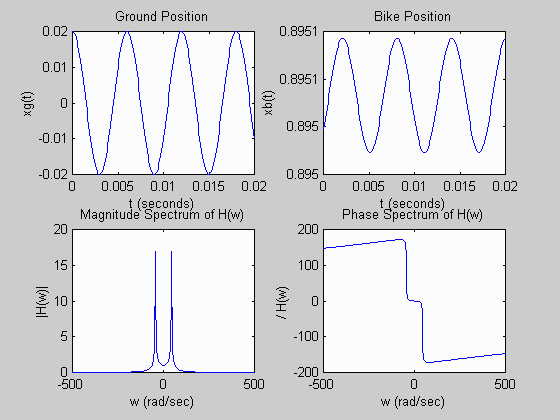
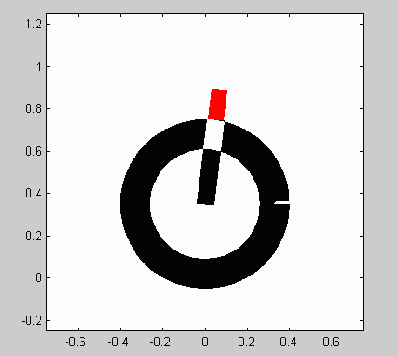
This example shows a MATLAB M-file for simulating a suspension system, animating the system, and plotting the input and output positions for a sinusoidal input.
MATLAB M-File example8.m:
%
% Filename: example8.m
%
% Description: M-file to simulate front bike suspension for sinusoidal
% inputs.
clear; % clear memory and figure
clf;
d = 0.9; % equil distance: bike-to-ground in m
m = 40; % mass of 1/2(bike+person) in kg
b = 100; % damping coefficient
k = 79000; % spring coefficient
g = 9.81; % acceleration of gravity
t = 0:0.0001:0.02; % define range of times
wo = 2*pi/0.006; % T=6ms for 4cm bump spacing at 15mph
A = 0.02; % 2cm bumps
xg = A*cos(wo*t); % ground position (input)
xb1 = (d - m*g/k)*ones(size(t)); % bike position due to gravity input
H = (j*b*wo+k)/(-m*wo*wo+j*b*wo+k); % FT of impulse response
xb2 = A*abs(H)*cos(wo*t+angle(H)); % bike position due to xg input
xb = xb1 + xb2; % sum outputs together by linearity
%*************** Plot ground position ************************************
figure(1);
subplot(2,2,1);
plot(t,xg);
xlabel('t (seconds)')
ylabel('xg(t)')
title('Ground Position');
%*************** Plot bike position **************************************
subplot(2,2,2);
plot(t,xb);
xlabel('t (seconds)')
ylabel('xb(t)')
title('Bike Position');
%*************** Plot magnitude spectrum of H(w) *************************
w = -500:1:500;
H = (j*b*w+k)./(-m*w.*w+j*b*w+k);
subplot(2,2,3);
plot(w,abs(H));
xlabel('w (rad/sec)');
ylabel('|H(w)|');
title('Magnitude Spectrum of H(w)');
%*************** Plot phase spectrum of H(w) *****************************
subplot(2,2,4);
plot(w,angle(H)*180/pi);
xlabel('w (rad/sec)');
ylabel('/_ H(w)');
title('Phase Spectrum of H(w)');
%*************** Call drawsusp.m to animate suspension *******************
figure(2);
drawsusp(t, xg, xb);
MATLAB M-File drawsusp.m containing drawsusp() function:
function drawsusp(t, xg, xb)
%
% Filename: drawsusp.m
%
% Description: This M-file contains a function to animate the motion
% of a bicycle suspension system. It needs to be sent
% the time vector t, the ground position xg, and the bike
% position xb.
fll = 0.4; % fixed length of lower fork
wr = 0.33; % wheel radius of 13"
theta = 83*pi/180; % fork rake angle of 83 degrees
arcstep = 1; % angle increment (in degrees)
% to sweep out arc lengths when
% creating sides of wheel
lt = length(t); % find length of t
wheelctr = xg + wr; % find wheel center
j = 0:arcstep:(360-arcstep); % create wheel sides using arclengths
arcx = wr * cos((j+arcstep) * pi/180); % x coordinates of wheel sides
arcy = wr * sin((j+arcstep) * pi/180); % y coordinates of wheel sides
% construct initial fork with wide line
% LineWidth of 0.5 in normal
FL = plot([0 fll*cos(theta)], [wheelctr(1) (wheelctr(1)+fll*sin(theta))], ...
'k', 'EraseMode', 'xor', 'LineWidth', [15.0]);
hold;
FU = plot([fll*cos(theta) (xb(1)-wheelctr(1))/tan(theta)], ...
[(wheelctr(1)+fll*sin(theta)) xb(1)], ...
'r', 'EraseMode', 'xor','LineWidth', [13.0]);
axis([-0.75 0.75 -0.25 1.25]); % constuct square axes
axis('square')
% construct initial wheel
W = plot(arcx, arcy+wheelctr(1), 'k', 'EraseMode', 'xor', 'LineWidth',[24.0]);
hold;
'Press a key to continue'
pause
for i = 2:lt, % loop over data values
set(FL, 'XData', [0 fll*cos(theta)]); % change x coordinates of low fork ends
% change y coordinates of low fork ends
set(FL, 'YData', [wheelctr(i) (wheelctr(i)+fll*sin(theta))]);
% change x coordinates of hi fork ends
set(FU, 'XData', [fll*cos(theta) (xb(i)-wheelctr(i))/tan(theta)]);
% change y coordinates of hi fork ends
set(FU, 'YData', [(wheelctr(i)+fll*sin(theta)) xb(i)]);
set(W, 'XData', arcx); % change x coordinate of wheel
set(W, 'YData', arcy+wheelctr(i)); % change y coordinate of wheel
drawnow;
for j = 1:50, % delay loop
cos(j.*cos(j));
end;
end;
MATLAB Plots Generated: