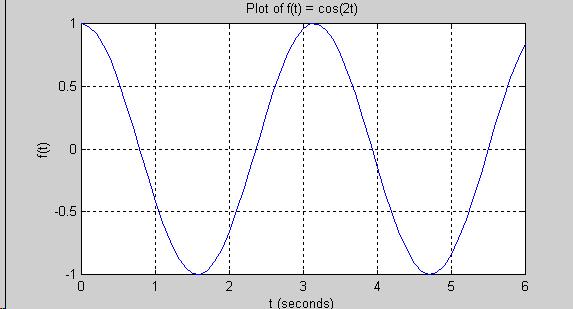
EDUğ dir
. deisl1.isu ghostscript matlabrc.m.bak relnotes.txt
.. extern help notebook toolbox
bin ghostscr matlabrc.m readme.txt
EDUğ cd ../../temp
EDUğ diary example1.txt
EDUğ t=0:0.1:6;
EDUğ f=cos(2*t);
EDUğ plot(t,f);
EDUğ xlabel('t (seconds)');
EDUğ ylabel('f(t)');
EDUğ title('Plot of f(t) = cos(2t)');
EDUğ grid;
EDUğ diary off
EDUğ
Diary File example1.txt Created in /temp Directory:
t=0:0.1:6;
f=cos(2*t);
plot(t,f);
xlabel('t (seconds)');
ylabel('f(t)');
title('Plot of f(t) = cos(2t)');
grid;
diary off
Matlab Plot Generated:
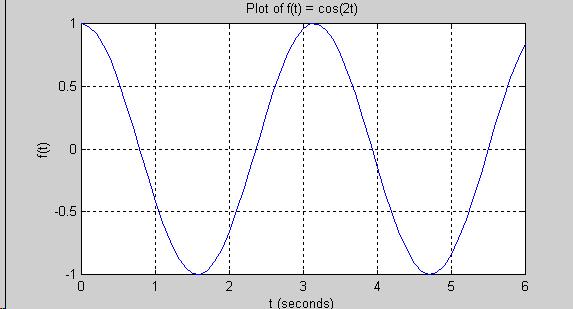
Note that the plot can be printed by typing print at the >> prompt or selecting File->Print from the figure window.