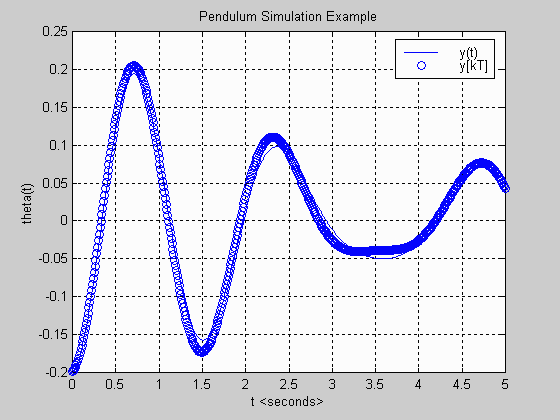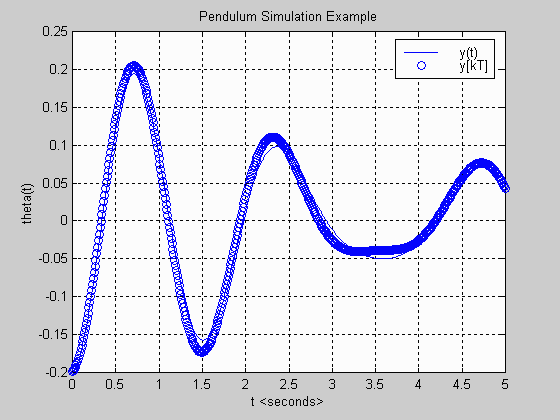
This example shows how MATLAB commands can be used to simulate a pendulum using the continuous-time and discrete-time state variable models.
Matlab m-file example2.m:
%
% Filename: example2.m
%
% Description: This m-file demonstrates how matlab can be used to compute
% the discrete-time approximation to the solution of the
% pendulum state and output equations. The input will be a
% sinusoidal torque.
%
clear; clf; % clear matlab memory and figure
m = 5.0; l = 0.5; g = 9.81; b = 1.3; % define system parameters
A = [0 1; -g/l -b/(m*l*l)]; % define system state matrices
B = [0;1/(m*l*l)];
C = [1 0];
D = [0];
x0 = [-0.2; 0.1]; % initial conditions
tmax = 5; % maximum time in simulation
[num,den] = ss2tf(A,B,C,D); % compute system transfer function
disp('Theta(s)/T(s) = ');
printsys(num,den,'s');
disp(' ');
disp('poles ='); % compute system poles
roots(den)
disp(' ');
disp('eigenvalues = '); % compute system eigenvalues
eig(A)
disp(' ');
t = 0:0.01:tmax; % perform 'cont-time' simulation
Torque = sin(pi*t);
[y,x] = lsim(A,B,C,D,Torque,t,x0);
plot(t,y); grid;
xlabel('t '); ylabel('theta(t)');
title('Pendulum Simulation Example');
hold;
xk = x0; T = 0.01; % define initial conditions & time step
for k = 0:tmax/T, % perform 'disc-time' simulation
xk = (T*A + eye(2,2))*xk + T*B*sin(pi*k*T);
yk = C*xk;
plot(k*T,yk,'o');
end;
hold;
legend('y(t)', 'y[kT]'); % create a legend
Results shown in Matlab window:
Theta(s)/T(s) =
num/den =
0.8
--------------------
s^2 + 1.04 s + 19.62
poles =
ans =
-0.5200 + 4.3988i
-0.5200 - 4.3988i
eigenvalues =
ans =
-0.5200 + 4.3988i
-0.5200 - 4.3988i
Current plot held
Current plot released
MATLAB Plot Generated: