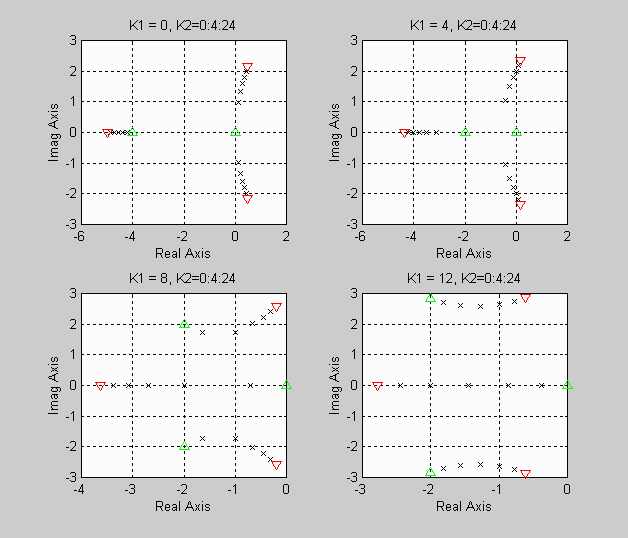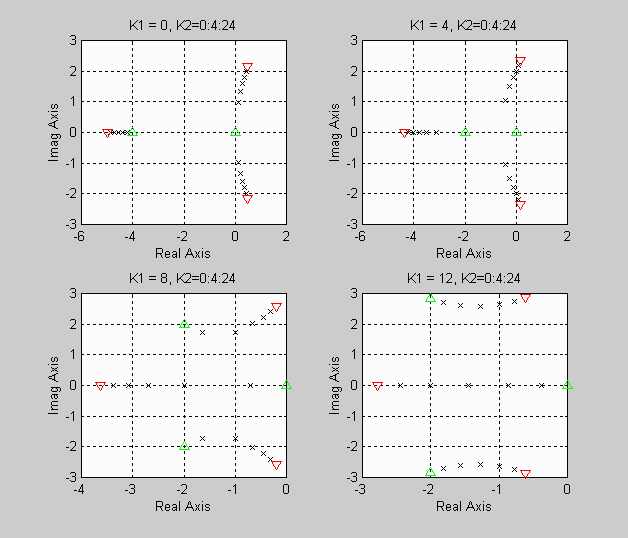
%
% Filename: example4.m
%
% Description: This m-file shows control system pole locations for
% various controller gains K1 and K2.
%
clf; clear; % clear matlab figure and memory
n = 1; % initialize denominator counter
m = 1; % initialize subplot counter
for K1 = 0:4:12; % loop over controller gains
for K2 = 0:4:24;
den = [1 4 K1 K2]; % define denominator
poles(:,n) = roots(den); % find poles & store in array
n = n + 1; % increment denominator counter
end;
subplot(2,2,m); % plot poles using up triangle
% for initial K2 and down
% triangle for final K2
plot(real(poles(:,1)), imag(poles(:,1)), 'g^');
hold on;
plot(real(poles(:,2:n-2)), imag(poles(:,2:n-2)), 'kx');
plot(real(poles(:,n-1)), imag(poles(:,n-1)), 'rv');
hold off;
xlabel('Real Axis'); ylabel('Imag Axis'); grid;
ttle = ['K1 = ',num2str(K1),', K2=0:4:24']; title(ttle);
m = m + 1; % increment subplot counter
n = 1; % reset denominator counter
end;
MATLAB Plot Generated: